WHAT IS TASMOTA
HOW WE CAN USE WITH ESP DEVICES
Tasmota is a open source custom firmware that can run any devices those have ESP chips.If you want to do some projects for your Smart Home in very easy way . Then you can use TASMOTA platform .No need to know much of any code here . So it is for you if you do not know more of coding .
OK-LET US MAKE A SIMPLE PROJECT WITH ESP01 (ESP8266),DHT-11 AND LED .
Needed Parts -
1-ESP-01
2-DHT-11
3-LED
4-Bread board
5-Arduino uno or ESP01 programming Adopter (For Flashing)
(We can program ESP-01 with Arduino or ESP-01 programming Adopter)
FLASHING WITH ARDUINO UNO
Connections-
1-Vcc to 3.3 volt
2-GND to GND
3-CH-PD to 3.3 volts
4- RX to RX
5-TX to TX
6-GPO0 to GND
7-GPO2 to Not connected
8-RST - will connect only uploading time for a while.
Note- Arduino RST and GND will be short .Because need to bypass Arduino and program will direct upload on ESP-01 Connect the Arduino with PC with Data cable.Now we can flash (program) ESP01 .
FLASHING WITH ESP-01 ADAPTER
 |
 |
| Adopter with Esp-01 |
Procedure -Fix the ESP01 on Adapter .push the Flash button and Insert the adapter in PC.
Note-You can find here both system for Win-32 and for Win 64 .So what ever you need for your PC download and install it.
After installation open run Tasmotizer .








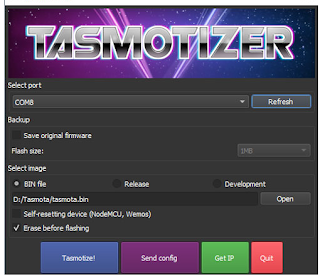








Comments
Post a Comment